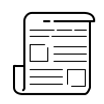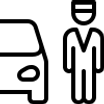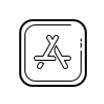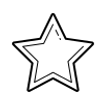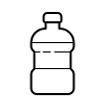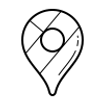Welcome to White Spaces
Whitespaces is a Saudi company established in 2014 in Jeddah as a
hospitality company specializing
in the services of office solutions all over the kingdom.
Why White Spaces?
/

Worry-Free Workspace
You and your team get a worry-free hospitality experience and focus on the work.
White Spaces handles all operations and set up details.

Privacy & Customization
You get a private workspace dedicated to your team only. Your team’s identity and branding can be added. Layout and configuration can be adjusted.

Risk-free Agreements
You don’t have to enter a 5+ year lease commitment and avoid spending hundreds
of thousands on setting up the office space. You get a ready space!

Flexibility
You can expand, reduce or move the office space as needed.
You have full flexibility.

Cost Effectiveness
You will save money with White Space, when compared to the same
quality of workspaces.
Coworking space with an inspiring design
The White Spaces team makes sure that the workspace is comfortable for your needs. In planning coworking offices, we rely on flexible, comfortable, and multi-functional furniture, use technology, allow natural light to enter, and control office lighting. Also, we pay attention to air quality and ideal temperature, and reduce noise levels and distance from traditional workspaces, while providing services such as coffee and office supplies.
Our coworking spaces are in the capital Riyadh, Jeddah, Madinah, and Al-Khobar.
Our Locations

Riyadh - White Space King Abdullah Road
| In Al Mursalat District, opposite Riyadh Metro and just 15 minutes from King Khalid Airport, this 4-floor building features 145 offices, 10 meeting rooms, event spaces, and a private auditorium. A connected, modern workspace at the heart of Riyadh. |

Jeddah - HQBP Tower
| The first and tallest luxury business tower in Jeddah, hosting major local and global companies. Located on the North Corniche, it features 62 offices with Red Sea views, premium finishes, and a prestigious work environment. |

Jeddah - Randa Tower
| Located on King Abdulaziz Road, Randa Tower offers 66 fully equipped offices with panoramic views and valet service. Positioned near Jeddah’s top business districts and Corniche, it provides a modern, inspiring workspace for teams and professionals. |

Al-Khobar - Barghash Tower
| Located near the Khobar Corniche on Prince Turki Road, this eco-certified business tower offers 100+ modern offices, meeting rooms, and event spaces. A dynamic location surrounded by hotels, restaurants, and shopping centers. |

Jeddah - Al Khayyat Center
| In the heart of Al Rawdah inside a vibrant commercial center, this 3,241 sqm branch offers 54 private offices and 5 fully equipped meeting rooms. Featuring European furnishings and privacy pods, it’s perfect for professionals and growing teams. |
Packages that fits you needs

Dedicated Desk
Your own permanent desk in a shared space, fully partitioned for privacy and comfort. Ideal for professionals seeking identity and focus with full access to all amenities.

Meeting Rooms
Elegant, fully equipped meeting rooms that reflect your professionalism — with high-speed internet, presentation tools, and complimentary hospitality. Ideal for meetings, interviews, and workshops.
Choosing the right office for your business
Coworking spaces help employees be more productive because they are the primary resource for your project. In addition to connecting employees from different companies and sharing knowledge, they are able to establish more professional relationships with each other, which encourages innovation of new ideas and increases productivity.
Why are so many people moving towards co-working spaces?
By bringing together small businesses, entrepreneurs, and freelancers, co-working spaces increase learning skills, gain knowledge from outside the company, and feel inspired.
Services & Amenities
What they're saying
“You're taken care of here. Everyone's very approachable and there are networking events. That's everything you really need from a serviced office.”
Khayra Bundakji
Nana
“I had been here for the Meeting it's really good place for the offices with a Nice Infrastructure. Hopefully to own a Office Soon Here. Insha-Allah.”
Mateen Shams
Olymp Sports
“The offices a very nicely done; good ergonomics. Professional services.
Overall, a very good work environment. Flexibility in timing and access.”
Abdulmoizz Shakeel
Al Elm Company
Our Clients












Frequently Asked Questions
Work environments for individuals and companies to share office space with full office and tech services, boosting collaboration and productivity.
Flexible offices in strategic Saudi locations, integrated services, contract flexibility, and events to enhance communication.
White Spaces offers flexible work environments, tailored solutions, and ongoing services, with a continuous commitment to development to support its clients' growth and help them achieve their future ambitions.
By offering adaptable coworking spaces and evolving services to meet client needs and future ambitions.
It depends on the type of space: shared areas usually don’t require prior booking, while dedicated offices, meeting rooms, and event spaces are better reserved in advance to ensure availability. We offer an easy-to-use online booking system.
White Spaces is committed to providing consistent services and pricing across all branches within the same city, with only minor variations based on location or space type—ensuring a fair and high-quality experience.
No additional fees are charged beyond what is stated in the subscription packages.
All costs are clearly defined in each package to ensure a fair and reliable experience for clients. For any special services or extra requests beyond the package scope, clients are informed in advance with full transparency to maintain the highest levels of professionalism and trust.
This depends on the type of plan you choose. Some plans allow sharing with team members or partners, while others are limited to a single user. We recommend contacting our team to help you select the most suitable plan and clarify the sharing options for a smooth and flexible experience.
Yes, at White Spaces, you can book a guided tour to explore the space before subscribing
If you wish to cancel, please contact us to review your plan and apply the cancellation policy according to the contract. Fees may be deducted based on the duration of use.
Refunds depend on the membership plan and the duration of usage.Daily or short-term plans: Payments are generally non-refundable after usage.
- Daily or short-term plans: Payments are generally non-refundable after usage.Monthly or annual plans: A partial refund may be issued in case of early cancellation, after deducting the used period and any applicable administrative fees.
- Monthly or annual plans: A partial refund may be issued in case of early cancellation, after deducting the used period and any applicable administrative fees.
We recommend reviewing the terms and conditions or contacting customer service for more details.
Yes, a refundable security deposit may be required for certain plans, especially private office or dedicated coworking space packages.
The deposit is fully refunded at the end of the subscription period, provided there are no damages or outstanding financial obligations. The deposit amount is clearly specified in the contract details.
We fully understand that business needs may change. Therefore, we offer flexibility to switch the type of workspace or adjust your subscription based on availability.
We encourage you to contact our team to help find the best solution, whether by moving to another office or changing your plan, without the need to cancel your subscription entirely.
Yes, in some cases, subscription suspension for a limited period is possible according to the plan and contract policy.Please contact us before the required suspension period to discuss available options and the terms for temporary freezing.
Please contact us before the required suspension period to discuss available options and the terms for temporary freezing.
Yes, you can use your membership across all White Spaces coworking branches easily, as we strive to provide a consistent and flexible experience across all locations within the Kingdom.
Usually, there are no extra fees for using a different branch under the same subscription type, but some special plans may have additional charges according to their terms. Please check your plan details or contact customer service for more information.
If the other branch is full or doesn’t suit your schedule, you can coordinate with our customer service team to find alternative solutions, such as booking another branch or adjusting the timing according to your needs.
Yes, you can have a dedicated office at a specific branch depending on plan availability, while also having access to other branches according to your plan and membership terms.
White Spaces offers multiple secure payment options, including Visa, Mada, MasterCard, and American Express— available for subscription and renewal.
It depends on the type of visa you hold and its legal restrictions. We recommend checking the regulations related to your visa type. Some visitors use coworking spaces for non-commercial purposes, such as attending meetings or working remotely. For specific concerns, it's best to consult the relevant authorities or your embassy.
Yes, we offer various payment options suitable for expats, including international e-payments and bank transfers.
Yes, some of our branches are equipped with private nursing rooms featuring full comfort and privacy.